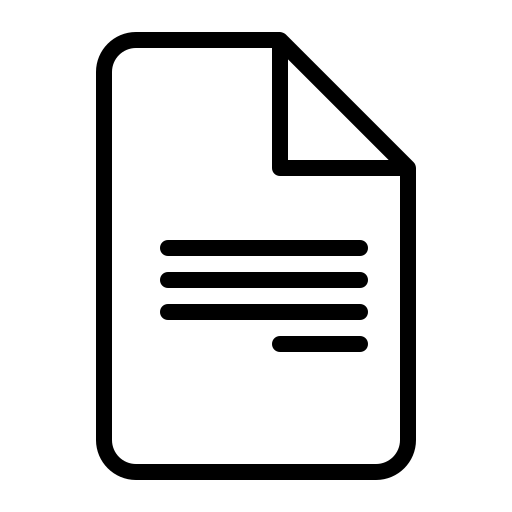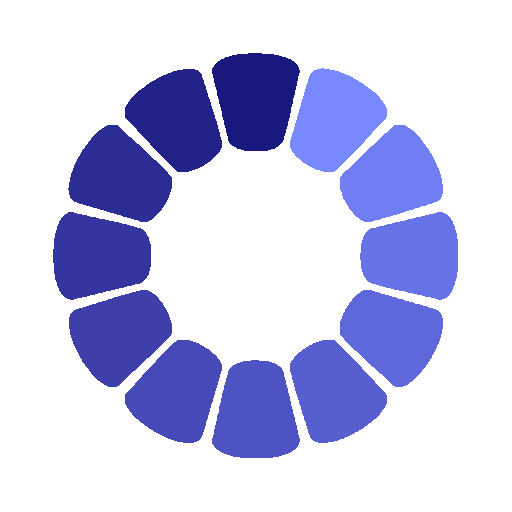
Ballarni quyidagi havolalar orqali stib olishingiz mumkin.
Describe how to use a piece of equipment.
You should say:
how often you use it
- what you use it for
- what you can do to be able to use it fo r a
long time
an d explain how to use it ( its software/
programmes lete).
I'm going to talk about something you Illay well be fami liar with; a laptop. I usc my own laptop
everyday. In fact, using my laptop has become part ormy everyday life. J have lots of educational
software in my computer system; di ctionaries, audio and video programmes. Well, to make the best use
of a laptop, there are quite a few things to take care of. First of all, you should always remember 10
I recharge the batteries before they die or have a good anti-virus to protect your computer from virus and I
bugs. As you know, there arc numerous tasks that a comput er can perform, but what I've chosen to talk I
about is how to downl oad a programme. Of course, the time spent to download a software or file
depends on a number of things, such as your computer power, connection speed, programme size and
other factors. The first step is quite obvious; to get connccted. The second stage is to go to the website
you want to download from. Follow the site's particular download instructions. This usually varies from
site to sitc, but most sites have some type of'Download Now' button that you can click on. Instructions
are different, but in general you are asked where you want the programme saved or insta lled. Select a
location on your computer, then click 'Next' or 'OK'. An install ation pop-up box appears; showing files
are being install ed. You may be asked to restart your computer.